When deleting a company account in Dynamics AX 2009, you can get the following errors:
User ‘Admin’ is not authorized to delete a record in table ‘DEL_PBATRANSLATECONSISTOF). Request den[ied].
Cannot edit a record in Translation table (DEL_PBATranslateConsistOf). Access Denied: You do not have sufficient authorization to modify data in database.
This week was the n-th time someone has come to me with this problem, so it’s time to blog about it :-).
The error you receive is odd, because user in question has enough rights to edit any table (administrator).
This error occurs when you don’t have the Product Builder (PBA) license key enabled.
There are two possible solutions to this problem:
- Either activate the license key for Product Builder under Administration – Setup – System – License information (if you have the PBA license key), and after synchronizing the Data Dictionary, you should be able to delete the company account
- Or if you don’t have the PBA license key, go to the AOT – Data Dictionary – Tables – DEL_PBATranslateConsistOf, and clear the security key property.
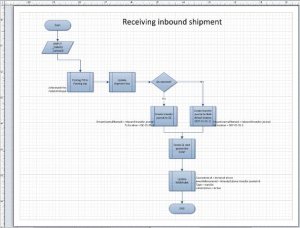
.gif) Note
Note